The Ultimate Amazon PPC Guide: Create, Run & Optimize Your Amazon Ads in 6 Steps
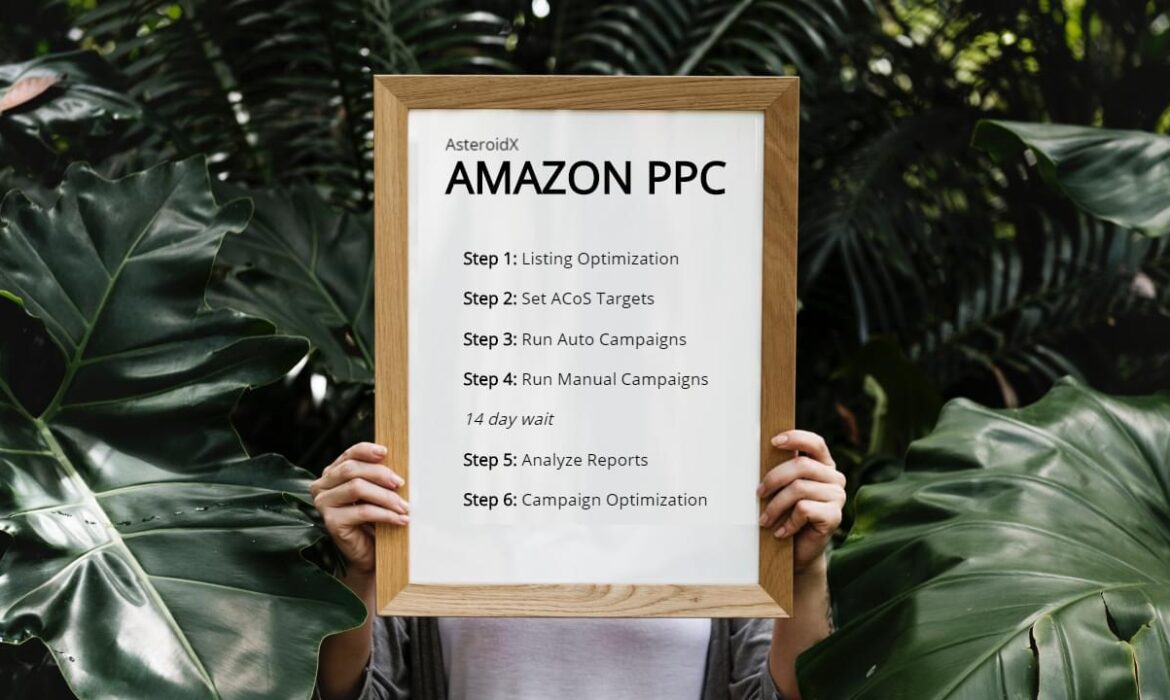
Do you sell on Amazon? Here are the 6 steps for running perfect Amazon ads:
(1) LISTING OPTIMIZATION

1 Trillion Dollars
What’s in it for you?
Amazon. The newest trillion-dollar company.

Millions of shoppers searching for stuff like yours… every second. Sellers that appear on page 1 get very rich, very quickly.
The secret?
You can appear on page 1 instantly using Amazon PPC (pay per click), pitching your product to millions overnight. It’s like nationwide shelfspace at Walmart.

Even better?
Great Thing #1: You ONLY pay when a shopper clicks your product (not just views it). Plus…
Great Thing #2: You ONLY appear when shoppers search words you choose.
Example:
You sell desktop japanese zen gardens.


How many would you sell if you appeared on page 1 every time someone types “japanese zen garden”? Lots. Lots of zen gardens.
You’d be…

…raking it in.
The Fastest Ever
That’s the magic of Amazon Advertising.

2 billion in revenue in 3 months and now Amazon’s #1 fastest-growing service.

And now, the 3rd largest ad platform in America (after Google and Facebook).

Do it right, and you can make millions.
Do it wrong, and you bleed cash.
We’re going to show you the right way (right now!) so you can…
Send the kids to good schools.
Help mom if she gets sick (knock on wood).
Make enough money not to have to worry about money.
From little listing to brawny best-seller.
By reading this right now, THAT’S the transformation you’re starting.
Give yourself the gift of this time (essentially a $5000 Amazon ads course for FREE), bookmark it, finish it, and emerge the other side a champion. You’re about to get years of Amazon ads experience in a few minutes.

More of a delegator? Want to skip the learning curve?
AsteroidX delivers a 100% “done-for-you” Amazon PPC management service. We have the formula to make money, cut costs, and free your time so you can focus on adding new products. Want ads done right? AsteroidX.com. Or, come this way to see how it’s done…
How Amazon Ads Work
Basics now; details to follow. Ads make you money in 3 steps:
List → Appear → Get the Sale

List → Appear → Get the Sale
Example:
You sell a vinyl record cleaning kit (ASIN B01MS1GLAT).

It’s in stock; good product, good listing. But sales have been low since launch. So…

Amazon puts you up there.

You pay per click (PPC) when your listing appears and is clicked. You only pay when a shopper clicks your listing to see more. A real chance to sell.

Sound too good to be true? That’s because it is.

But they’re not. They’re working 9-5 in Nebraska. Sorry, Nebraska, it’s not me, it’s the list.

Amazon PPC is comprised of countless details separating success from failure.
Step 1 of 6: LISTING OPTIMIZATION

You buy a Sponsored Products ad placement.

On Amazon, your ad is your listing; they’re one in the same. Better listing = more ad revenue.

Already optimized? Skip to Step 2 of 6. If not or want 100% assurance, optimize these 10 things to get “ad-ready”.
#1 Click → #2 Sale
Welcome to “Who Wants to be a Main Photo?”

Bad: off-center, ambiguous “infinity” edges, unclear what’s included.

On a technical level: pure white background. No unnecessary props or badges. A 2000px by 2000px square image (so it can zoom once clicked). Cropped tight so 85%+ of the image is filled with product. Save as JPEG.

Oh, and hire a professional photographer. It pays for itself via additional clicks and conversions. Example: just 1 additional transaction yielding $20 in profit per week = $960.00 after 12 months.

Get multiple main photos at various angles to split test which has the highest Clickthrough Rate (CTR) – i.e. clicks divided by impressions.

Put your main keyword early in the title because title space is tight (150 bytes on desktop, 75 on mobile).

Use this title format:
[BRAND NAME] + [MAIN KEYWORD] + [SECONDARY KEYWORDS]

Example of this title formula in the wild:

3. Price

4. Fulfill by Amazon (FBA)

If your listing has the keyword “collagen” in it, shoppers searching “collagen” can find you and buy from you. Road’s open.

If you don’t have the “collagen” in your listing text (even if the product physically does), Amazon won’t be able to tell, you’ll never show up in those 571,600 monthly customer searches, and the road is closed. Sad.


Find keywords using the Google Keyword Planner Tool, MerchantWords, and Amazon search bar suggestions, which will surface new ideas. Keywords appear in order of search volume.

#1 Click → #2 Sale

Better: product and person.

Best: product, people, positive lifestyle association.

Again…
Good: product.

Better: product and person.

Best: product, people, positive lifestyle association.

Also:

Touch on core human needs, of which there are 8:
Survival, enjoyment of life, life extension
1 sentence can shift the shopper’s perspective and convince them to buy. So, give it some effort.

Here’s an EBC description:

10. Be in the Right Category

An AsteroidX customer was miscategorized by Amazon and it cost them $1000s a month. We caught it, they contacted Amazon Seller Support, and it was changed from Amazon’s end.

…and similar products are in different categories…

…and your sales are suffering, you may be miscategorized. If so, contact Seller Support to request a manual category change.

Consider:
Step 2 of 6: ACOS TARGETS

Consider:
Your True Costs
Example:

Collect these 4 pieces of info (Amazon definitions below):
(2)

(3)

(4)

A few moments later…

(1) ASIN = B06X9H35QN
Pop these 4 figures into the Oscar-nominated Fulfillment by Amazon Revenue Calculator.

Enter your ASIN and hit “Search”.

Hit “Calculate”.

And boom: Amazon forecasts its referral and FBA fees for this ASIN, and now you have all your costs.

For the 1st time, here are your unit economics in 1 place:

$13.08/$32.70 = 40% Net Margin (i.e. for every $1.00 earned, you pocket $0.40).

Break-Even ACoS
At what point is a sale neither a profit nor a loss (break-even)? In our example above, it’s 40%.

Think of this blue 40% chunk as our ammo; the fuel to run Amazon ads that reliably get customers every single day, increase ranking, and get reviews.
Ideal ACoS
“Isn’t the ideal ACoS 1%? Like… as low as possible?” you ask.


Back to your 40% profit.

Now that you know your number, you can play with it to reach your goals.

A2: Aggressivo: $12.95 spent to get a sale, $0.15 in net profit. $32.70 in revenue and $12.95 in ad spend = 40% ACoS. You broke even, increasing your sales, ranking, and reviews.

P2: Prudente: $6.54 spent to get a sale, $6.54 in net profit. $32.70 in revenue and $6.54 in ad spend = 20% ACoS. You pocketed $6.54. Cash now, and perhaps a lower overall number of sales.

P1: Very Prudente: $1.30 to get the sale, $11.78 in profit. $32.70 in revenue and $1.30 spent to get a sale = 4% ACoS. You pocketed $11.78. Lots of cash now, and a lower overall number of sales.

The story of a new ASIN is usually like this…

Recap:
Step 1 of 6: your ad (listing) is optimized.
Step 3 of 6: AUTO CAMPAIGNS

Recall: our vinyl record cleaning kit.

This structure is called “Sponsored Products”. There are 2 types of ads under this SP umbrella: Automatic and Manual (there’s also Sponsored Brands, but more on that in Step 6).

So:

To use a diamond metaphor: “Auto mines, Manual shines”.

More on this relationship:

AUTOMATIC:
– Pro: discover new, longtail, profitable keywords you may not have thought of. Test with low effort.
– Pro: create high-profit, low ACoS campaigns at scale. Lots of sales volume. Test specific ideas.

Amazon says that Auto campaigns use “your product information” (i.e. your listing text) and Amazon’s historical sales data to guess which keywords will make sales.

Without keyword density, your Auto won’t work properly.

Optimized? OK.

Your ASIN is your listing– your product; what you sell.

Your ASIN is promoted via Campaigns (Auto and Manual).
Set Up Your 1st Auto Campaign
Go to Amazon Seller Central and hit:

You’ll see…

End date: why 14 days?

And growing.

Daily budget: why $25/day?

“Don’t ask a barber if you need a haircut” – of course Amazon wants more spend.

If you have 1 ASIN, “Add” that. 1 Ad Group per ASIN is best because you’ll understand sales results on a product-by-product basis.

1 ASIN = B07FNGNJQP. It would be best if it had its own Auto campaign.

But, you have multiple wiper ASINs with keyword overlap, so throw all in 1 Automatic.

Finishing up this Auto:

Default bid = you won’t spend more than this per click. You’ll probably spend less. The current Amazon-wide average is $0.80. Benchmarks:
Hit “Launch Campaign” and your Automatic is up. Leave it for 14 days.
Step 4 of 6: MANUAL CAMPAIGNS

Recall:

Start with a 50/50 daily budget distribution: 50% Auto, 50% Manual (i.e. $25/$25, $50/$50, $100/$100, etc.). Over time, shift spend from 50% Auto/50% Manual to 20% Auto/80% Manual. Or more.
Set Up Your 1st Manual Campaign
Seller Central > Advertising > Campaign Manager > Create Campaign > Sponsored Products > Manual Targeting

Campaign name = [ASIN or Product Line]_[Manual]

Ad group name = Broad

In Auto, you can’t choose which keywords you appear for (it’s… Amazon’s choice) and you have 1 default bid for all keywords.

Default keyword bid = $0.75 is fine. It’s unimportant because we’ll soon set bids on a keyword-basis, overriding this default bid.

A crystal clear canvas.

Which keywords do you enter?

1. Get Ideas → 2. MerchantWords → 3. Enter into Campaign
1. Get Ideas
4 places to source fresh keyword ideas:

This generates suggestions.

Write down relevant ones…

lizard hammock

Our list has:

Our list has:

Honorable mention: Thesaurus.com. Sometimes helpful. But also… sometimes not.

2. MerchantWords
Plug your list into MerchantWords, which estimates monthly search volume. Thanks to MW, you know which keywords are best (i.e. searched most).

3. Enter into Campaign
For lizard hammocks, your keyword list may look like this.

Then hit “Add keywords”.

Leave blank. This specifies keywords you don’t want to appear for. But, since this initial Manual is for discovery (and sales, but mostly discovery), anything goes.
You should now have 2 campaigns running: 1 Auto, 1 Manual. Each at $25+/day.

Now, return to your existing Manual campaign by clicking its name:

Hit “Create ad group”.

Then, enter your same “lizard hammock” Manual keyword list again. Twice. Once for each of the 2 other Match Types:
To wax philosophical for a sec… why do this? If a keyword falls in the forest, does it get the click? What are Match Types?

“Keyword match types determine how relevant a shopper’s search has to be to trigger your ad.” – Abraham Lincoln

Example:

Broad Match: most reach, least precision. You enter “lizard hammock”. You show up for…
Bid Adjustments
The final step of Manual setup: tell Amazon how much you want to pay for each click.

Some background:

Set all keyword bids to Amazon’s “Suggested bid” by hitting “Apply” next to each CPC.

Most sellers stop here. But not you. You’ve got… the AsteroidX factor!

Consider:
14 DAY WAIT

Step 5 of 6: REPORTS

If you’re reading this and your ads haven’t run for 14 days yet, keep going so you know what to expect. In entreneurship, “the best surprise is no surprise”. Good for your blood pressure, too.

Campaign Manager (“Macro” Ad Analysis)
Big picture time.

Campaign Manager is like one of those trendy gender reveals. One glance and you know the gender; but for specifics like eyes, hair color, and if they got your pointy eyebrows, you’ll need your Search Term report.
You’ll see 1 of 4 possible outcomes, here: 1 good, 2 moderate, and 1 bad. The matrix looks like this:

Let’s chat about each.

Your Sales far exceed your Spend.
Which means, dividing Spend by Sales, your ACoS is beautifully low. When Amazon Advertising serves your product as an ad, it sells.

Wait… what do you mean your Campaign Manager doesn’t look like this?

Outcome #1 is unusual off-the-bat. Here’s how to deal with other outcomes…

You got sales, but your spend is higher than desired, resulting in a high, unprofitable ACoS.

Of course some keywords didn’t get sales. By definition, your ads are the worst they’ll ever be.

Sales are low. Spend equals or exceeds Sales.

So…

Check your CTR (click through rate). On Amazon, a great CTR is 1.0%. Like, this 0.71% is fine.

This is… less fine but still fine.

0.065% is “fine” with quotation marks. Take a minute to scream into a pillow. See you.

If your CTR is substandard (e.g. 0.01-0.25%), improve the 3 main on-page Amazon SEO inputs, run ads for another 7 days, and check again.

Example:

The 1st ad has a higher CTR because:

Photo: test a different main photo for the next 7 days to see if it gets more clicks. As suggested in Step 1 of 6, make your photographer take multiple main images for split-testing.
Reviews: send a follow-up sequence of at least 3 messages via Amazon’s Buyer-Seller Messaging Service. In these messages:

Your review rate (number of customers vs. customers reviewing) can climb from the default 1% to 3-5%.

Guidance counselor time. There are 3 possible reasons for Outcome #4…
Search Term Report (“Micro” Ad Analysis)
Download your Search Term report via:

Make sure “Report period” = the 2 weeks we ran ads, then click “Create report”.

Open the spreadsheet in your program of choice. Moi, j’utilise Google Drive.

You’ll see lots of data. Don’t let it phase you.

Aside: like Roswell 1947, this report is a slight cover up. This seller works with us at AsteroidX, so I’ve redacted Campaign Name, Ad Group Name, Keywords, and Search Terms for privacy. But the data’s accurate, which is what we need. If anything, less clutter to look at.

Campaign Name: the internal name you gave the campaign. AsteroidX uses the naming convention “[ASIN or Product Line]_[Manual/Automatic]”.

New thing! Search Term Report exclusive…

You entered keyword “lizard hammock” with Broad match, so Amazon serves your ad when a customer types “reptile tent”. So, Keyword (what you entered) = “lizard hammock” and Customer Search Term (what the customer actually searched) = “reptile tent”.

Scroll down. Find the row in Column N where “7 Day Total Sales” starts to equal = $0.00.

In our example Search Term Report, this point is between rows 135 and 136.

Insert a new row. Split the Search Term report into 2 parts with a black line.

You’ll have more or fewer terms depending on spend, number of ASINs, and keywords.

To give you a sense of scale:

This particular seller has ~$4000/month in ad spend and gets a 9x return. Good sales volume and a tight ACoS. Visit AsteroidX.ca for results like this!
You’ve got “have’s” and “have not’s”.
But also, “super-have’s”. The 1%.
Find the 1%
Of the keywords that made sales (north of the black line), isolate those with more than 1 sale. Sort Column Q “7 Day Total Orders” from highest to lowest.

Make another black line separating keywords with 1 sale and >1 sale:

> 29/4562 (0.64%) of keywords made more than 1 sale.

You now have 2 black lines in your Search Term Report, denoting 3 tiers:
Step 6 of 6: CAMPAIGN OPTIMIZATION

We sliced our Search Term report in 3:

First, let’s clean up keywords with 0 sales:
PPC Optimization 1: Cut Wasted Ad Spend


We’ll now make a list of Customer Search Terms we don’t want to appear for going forward. A keyword “blacklist”.

“No prob” you say, “I pay pennies per click!”

Yes, prob.

The 2 most wasteful terms? $60.48 and $53.59 respectively, which both made $0.00. Prime candidates for free 2-Day Shipping straight out of your campaign, if you know what I mean.

Which other Customer Search Terms should you negate?

On the one hand:

If a Customer Search Term gets 0 sales but…

A crystal-clear canvas:

Add your blacklist to the Auto and Manual campaigns where the “0 sale” terms originated.

PPC Optimization 2: Bid Adjustments (Manual Campaigns)
We’ve now stopped some bleeding (defence). Time to leverage keywords that made sales in our 2-week run (offence).

They’ve got potential, so don’t negate them. It’s the “3 Second Rule”: eat the donut (“keyword”) even though it fell on the floor (“high ACoS”).

What to do?

Even if you bid below “Suggested” CPC, you may still appear if…

Bid Adjustment Warning 1: Don’t de-escalate bids too fast.

The cardinal sin of Amazon PPC isn’t poor ad performance; it’s not doing anything about poor ad performance.
PPC Optimization 3: Graduating Keywords
We finish with how to treat high-sale, low-ACoS terms:

1. No sales, no clicks, no ACoS = Nothing. Harmless. Ghosts that don’t show in reports.

Beyoncé Knowles started her career in girl group Destiny’s Child, overshadowed her peers, then broke into a successful solo career. Same with keywords. 2 weeks in, high-sales, low-ACoS “Beyoncés” emerge and get solo campaigns with more budget, more sales, more visibility.

Good niche! Rather smart of you… did you use Asteroid Index?

Enter these keywords with the same Match Type as they had in their campaign of origin (pre-Beyoncé).

Now, run your new Manuals for another 14 days, add and negate more keywords based on the data, check in another 14 days, etc.
Ongoing Maintenance
That said, it’s not “set it and forget it”, because customer search volume and bid prices change.

1. Optimization

With a strong Sponsored Products foundation, experiment with Sponsored Brands. They work like Auto and Manuals, but allow you to advertise multiple products in 1 banner.

Sponsored Brands = multiple products, 1 top banner above results.

Main keyword: “silicone baking mat”.
Update a bullet point to mention that your mat is an “excellent substitute for silicone baking pans”. Consider expanding your product portfolio to include silicone pans. Ask your supplier. Demand verified.
The Future of Amazon Advertising
As long as people need physical stuff, Amazon (and Amazon Ads) will flourish.

Because customers want pricing. They want reviews. And of course, they want to buy now with free 2-day shipping.

And yet…
BONUS
The AsteroidX Amazon PPC Cheat Sheet
Want everything in 1 place? Screenshot this now!




BOOK A CALL: ASTEROIDX.CA