Amazon is the largest e-commerce platform in the world. As of August 2022, Every month, Amazon has 190 million active users and more than 100+ million products on its site.
It’s no surprise that Amazon advertising is a great way for brands to reach potential customers directly, quickly and cost-effectively. If you have an e-commerce business or are looking to start one soon, learning how to advertise on Amazon will help your business succeed.
This article covers everything you need to know about how to advertise on Amazon in 2023 as a seller or advertiser. These tips will help you get started with advertising on Amazon as soon as possible so you can grow your business while also helping you avoid any pitfalls when getting started.
Who Can Advertise on Amazon?

There are two types of sellers who can advertise on Amazon: – Amazon FBA sellers who fulfill orders through Amazon’s fulfillment service (this means they store and ship products from Amazon’s warehouses) and Amazon third-party sellers who sell on Amazon using their own inventory. – Amazon FBA sellers use ad campaigns to promote their products and increase sales.
Amazon third-party sellers can also use ad campaigns to drive more sales, as well as to promote their product lines and generate more traffic to their profiles. – Therefore, all types of sellers can benefit from Amazon advertising and grow their sales and profits.
Why Sellers Should Care About Amazon Advertising Section?
The Amazon advertising section is an opportunity for sellers to connect and convert more customers.
But if you’re not careful, you may end up spending a lot of money on ads that bring in too few sales. – To avoid this and make the most of your budget, you’ll need to learn the basics of Amazon advertising and the best practices for creating and managing ad campaigns.
How to Set Up an Advertising Campaign on Amazon
First, create a campaign, which is a group of ad groups associated with specific products. First, select a campaign objective (more on this below), and then select a product to advertise.
Next, you’ll need to create an ad group for the product you’ve selected. Lastly, select the ad type you want to use for the ad group you’ve created.
Native Ads: What Are They and How Do They Work?
Native ads are sponsored product listings on Amazon that are designed to look like regular product listings, with the “Sponsored” label clearly visible. Native ads are shown on the Amazon search results page, product detail page, and on other pages throughout the site.

Native ads are a great way to get your products in front of more shoppers and drive more sales. Sponsored product listings are the most popular type of ad on Amazon.
You can choose to promote a specific product or a whole product line. Sponsored product listings are highly targeted because Amazon knows what products are most relevant to each customer.
Video Ads: What Are They and How Do They Work?
Video ads are short, promotional videos that you upload to Amazon. You can display video ads on the search results page, the detail pages of your product listings, or other pages where customers might see your ads.

Video ads can be played automatically or manually. Video ads are great for promoting your products, increasing brand awareness, and getting new customers. You can use Amazon video ads to promote a specific product, a whole product line, or even a brand.
Promoted Products: What Are They and How Do They Work?
Promoted products are products you select to be featured in Amazon’s Sponsored Products, as well as other advertising sections. You can promote a specific product, a whole product line, or even your brand.
Sponsored Products, Sponsored Brands, and Headline Search Ads are popular advertising sections for promoted products.

Amazon uses customer search behaviour and other data to determine which products will be displayed. Promoted products are a great way to get more sales and stay ahead of your competitors.
How to Measure Success on Amazon Ads
You can start with the basics and measure performance with the following metrics: –
Impressions: The number of times your ad was shown-
Clicks: The number of times customers clicked on your ad-
CTR: The percentage of total impressions your ad received compared to the number of clicks your ad received-
Conversions/Sales: The number-and-types of purchases your ad generated By measuring these metrics, you’ll be able to determine the success of each ad campaign, ad groups, and ads. –

You can also use an Amazon advertising tool to track these metrics in real-time to stay on top of your campaigns.
How to Optimize Your Amazon Ads: 7 Steps
A crucial element of a successful Amazon advertising strategy is optimization. It can be difficult to know which ads are most effective and what results are worth investing in.
Fortunately, there are multiple ways you can optimize your Amazon ads for best performance. This article will give you a few pointers on how you can optimize your Amazon ads for success.
In this article, we’ll cover everything from how to set up your audience targeting to how to test different images and settings within your ads. Read on to learn more!
Create Well-Structured Campaigns by Product Category
If you want to succeed at Amazon advertising, you need to keep things organized. It’s important that you organize your campaigns by product category, not by brand or product. By product category, you can create multiple campaigns for different types of products.

This will make it easier for you to focus on individual products and monitor which campaigns are working. This also allows you to optimize for specific products rather than specific brands.
When you organize your campaigns by product category, you can also use additional keywords to target a wider audience. This will allow you to find potential customers who may not have been shopping for your product. By organizing your campaigns by category, it will also be easier to create and optimize your ad copy, creatives, and ad extensions.
Set up your Audience TARGETING (NEW)
You can set your targeting by Amazon Customer behavior, demographics, and Amazon Website behaviour. Targeting by Amazon customer behavior is the most common way to set up your targeting.

You can target users who have recently purchased a specific product or browsed a certain product on Amazon. You can also target people who have added a specific product to their wish list. You can also target people who have added a product to a cart but have not completed their orders. Targeting by demographics allows you to select certain age groups, genders, ethnicities, purchase behaviours, and more.
You can also target people who are subscribed to specific magazines like the Wall Street Journal, or who follow specific blogs.
Targeting by Amazon website behaviour allows you to target people who have visited your product’s Amazon listing. You can even target people who have visited your company’s website.
Use the Right Image for the Right Audience
The image you choose can make or break your ad. This is especially important when you’re targeting a wide audience. If you use the wrong image, you could turn off a lot of potential customers. This could significantly decrease the number of clicks you get on your ads.

The best way to maximize clicks from your ads is to use the right images. To do this, you’ll need to identify which audiences you want to target. Once you’ve identified your audiences, you can create a mental image of who your ideal customer is. This will help you create a mental image of which image would work best for that audience.
You can create an even better image by writing some ad copy around it. This can help you target customers at a higher level. It can also help you write a better ad.
Test Product Ad Copy and Headlines
The biggest mistake people make when creating ads is not testing them. If you don’t test your ad copy and headlines, you’ll never know which ad is best for your audience. To determine what works best, try out a few different ad variations and monitor the results.

You can see how clicks, impressions, and conversions are affected by each variation. You can then select the variation that works best. This way, you can get the most out of your ad spend. You can test different headlines, ad copy, and even images to determine what works best.
This will help you create the most effective ads. You can test everything from the order of your headlines to your ad length. This can help you determine what works best for your target audience. It can also help you create ads that are more effective overall.
Test Different Ad Groups
You can also test your ad groups and keyword match type targeting to find which settings work best for your audience. This can help you find the sweet spot between clicks and conversions.

This can also help you find the right balance between your CTR and your conversion rates. This can help you create ads that are more effective overall. It can also help you maximize your ad spend.
You can test various ad groups to see which devices perform best. You can also test which times of day perform best for your ads. This will allow you to create ads that are more effective overall.
It can also help you find the right balance between your CTR and your conversion rates. This can help you create ads that are more effective overall. It can also help you maximize your ad spend.
Optimize your Bidding Strategy
The next step in optimizing your ads is to select the right bidding strategy. You can select a manual or automatic bidding strategy. A manual strategy means you’ll manually set your daily budget and bids for each of your ads.

An automatic strategy means you’ll let Amazon decide what your daily budget and bids should be. While most people select a manual strategy, some prefer to select an automatic strategy.
This is because an automatic strategy is much easier to set up. You may want to select an automatic strategy if you’re just starting out with Amazon ads. If you select a manual bidding strategy, there are two main factors to consider. You want to select a good daily budget.
This will help you keep your ad spend under control. You also want to select a good bid. This will help you maximize the number of clicks you receive while staying within your budget.
Use Negative Keywords
Negative keywords are words and phrases that you want to avoid in your campaign. This can help you keep your ads from showing up for irrelevant searches. It can also help you avoid being charged for clicks that won’t lead to conversions.

If a keyword doesn’t fit with your product, it’s better to exclude it from your ad than to have your ads show up for it and be charged for clicks that won’t result in a sale.
You can add negative keywords to your campaigns by campaign level or ad group level. You can add a negative keyword by clicking “edit” next to your ad group or campaign. You can add a negative keyword by clicking on “add negative keyword.”
Frequently Asked Questions
What should you consider before Amazon advertising?
Amazon advertising is one of the most effective ways to increase your sales and profits. If you're new to Amazon advertising, here are a few things you should keep in mind:
1. Research your target market: Before you begin advertising on Amazon, it's important to research your target market and develop a campaign that will resonate with them.
2. Create a detailed campaign targeting strategy: Your campaign targeting strategy should include specific keywords and audience groups that you want to target. You should also think about which ad creatives would be best suited for these groups.
3. Test different ad copy and creatives: It's important to continually test and optimize your ad copy and creatives so that you can find the ones that are most likely to drive conversions.
4. Use relevant bid modifiers: Bid modifiers allow you to fine tune your campaign by increasing or decreasing your bids based on specific criteria, such as CPA, quality score, geographic location or device type.
Are Amazon ad campaigns worth it?
In short, yes. If you're advertising on Amazon, the two things you want to achieve are:
1. Get your product in front of as many potential customers as possible. (This is known as 'sales visibility').
2. Convert these potential customers into actual buyers. (This is known as 'conversion rate'). The best way to do this is by creating an effective advertising campaign. There are two types of Amazon ads: campaign ads and sponsored products.
Campaign ads are text ads that appear above or below search results or product listings on Amazon. They can also appear within YouTube videos on the site. Sponsored products are product listings that you pay to promote in Google search results and in Amazon search results, along with other places on the site where consumers can find products for sale.
You will also be able to bid for placement in search results using both campaign ads and sponsored products, resulting in even greater visibility for your product.
How long does it take for Amazon ads to start working?
It can take anywhere from a few days to a few weeks for Amazon ads to start working. However, It’s difficult to say exactly how long it will take for your ads to start working.
It depends on a variety of factors, including your targeting, ad copy, and bid price. If you’re new to Amazon ads, I would recommend giving it at least 3 months before you judge the campaign's success.
It can take a while for your ads to start generating conversions. Additionally, never rely on Amazon ads alone to generate sales. They should be viewed as an additional channel that complements your existing marketing efforts.
What are the 3 types of Amazon PPC ads?
Amazon PPC ads are Ads that you pay to have shown on search results pages, product detail pages and at the bottom of the page. There are 3 different types of PPC ads that you can place on Amazon:
1. Sponsored Product Ads: These ads show your product alongside similar products in search results. They appear both above and below the organic search results, so they're visible to both potential buyers and to those who are browsing or searching through categories and subcategories. These ads can be targeted by keyword, category, or ASIN.
2. Sponsored Brand Ads: These ads show your brand logo alongside your competitors' logos, as well as a call to action for additional information about your brand. They appear in both high visibility locations on Amazon search results pages and on product detail pages. These ads can be targeted by keyword, category, or ASIN.
3. Sponsored Display Ads: These ads display on both the right-hand side of Amazon's search results pages, as well as on product detail pages. They have a large visual presence that's sure to grab attention, and their format is optimized for mobile devices so that they're easy to view on the go. These ads can be targeted by keyword, category search results pages and product detail pages.
How do I increase sales on Amazon ads?
If you're selling on Amazon, you can use Amazon ads to increase your sales. Here are some tips on how to use Amazon ads to increase your sales.
1. Target Specific Audiences: With Amazon ads, you can target specific audiences based on their interests, and more. By targeting specific audiences, you can increase the relevance of your ads and improve your conversion rates.
2. Use Effective Product Headlines: The headline is one of the most important parts of an ad, as it is what will catch a reader's attention and inspire them to click through to your product detail page. Make sure to use effective headlines that are relevant and eye-catching so that you can capture your target audience's attention.
3. Optimize Your Campaigns: After you've created your ads, you'll want to make sure that you're optimizing them properly. This includes setting up bid rates, campaign durations, and more. If you don't optimize your campaigns properly, they may not perform as well as they could be performing, resulting in lower sales and less visibility for your products.
4. Keep Your Product Promotions Fresh: The best way to keep your product promotions fresh is to change them frequently. This will keep your ads from getting stale and will encourage readers to click through to your product detail pages again and again. Keep track of how well each new promotion is working so you can keep switching it up as needed until you find the best one.
Bottom line
You can boost your sales and revenue by advertising on Amazon. However, it’s important to learn the basics of Amazon advertising and follow the best practices for creating and managing ad campaigns.
A crucial element of a successful Amazon advertising strategy is optimization. It can be difficult to know which ads are most effective and what results are worth investing in.
Fortunately, there are multiple ways you can optimize your Amazon ads for best performance. This article will give you a few pointers on how you can optimize your Amazon ads for success.
When creating your campaigns, it’s important to organize them by product category, not by brand or product. When organizing your campaigns by product category, you can also use additional keywords to target a wider audience.
This will allow you to find potential customers who may not have been shopping for your product. Organizing your campaigns by product category can also make it easier to create and optimize your ad copy, creatives, and ad extensions.
With the right strategy, you can generate more sales and increase your revenue significantly.