Amazon Advertising negative keywords

Let’s talk about Amazon Advertising negative keywords.
Bizarro Superman
You know how in superhero universes, they have Superman and then his dark counterpart, “Bizarro Superman”?
Or, The Flash has (and yes— this is the real name)… “Reverse Flash”?
Lol.
Well today, I wanted to tell you about the Amazon Ads equivalent of Bizarro Superman: the negative keyword.
Understanding this will save you $1000s or even tens of thousands over your time on Amazon.
You’re probably familiar with “keywords”. For example, say you sell a silicone non-slip dog bowl.
One of the terms you want your Amazon Ads to show up for is: “silicone dog bowl”
Any time an Amazon shopper searches “silicone dog bowl”, you’d like your listing to show up.
So you can get impressions –> clicks –> sales –> profit.
So, you load this keyword into an Amazon PPC campaign. Fair enough, right? But eventually you notice (especially in your Auto campaigns, where Amazon chooses what terms you show up for) that there are terms your product is showing up for that STINK!
You might get 20, 30, 50 clicks on these terms without any sales! And it’s costing you money.
So instead of taking the financial hit, you can add these terms as negative keywords. This makes it so that your product doesn’t show up for these terms anymore.
Some example use cases:
– negating all “cat” terms from your dog bowl campaign so you don’t waste clicks on “cat”-related terms
– negating the specific keyword “silicone dog bowls” (plural) because your SKU is a single pack
– negating “plastic” more broadly because your product is made of silicone
Negatives are a great way to reduce wasted ad spend and increase profits.
It’s “sharpening the pencil”, so to speak.
To see what terms are wasting your ad spend and costing you cash right now, you need to download an Amazon Search Term Report. Here’s a free tutorial I recorded last week on how to do that: https://youtu.be/u9MJUsXSeoQ
Or, you can book a call with us here and we’ll do this for you 100% for free: