How to check Amazon Seller Central like an Absolute Boss (3 key business reports)

In this post, I’ll teach you how to check Seller Central like an absolute boss/legend.
But first, we need to take a trip to 19th century Italy.
It Started with an Italian Baby
In 1848, a Italian baby was born by the name of Vilfredo de Pareto.
(You can’t make this stuff up)
This baby now affects how much money you’ll make on Amazon this quarter. And indeed, for the rest of your Amazon career 😉 I’ll explain…
As young Vilfredo grew up, he became fascinated by patterns in human society. He became a sociologist. One day, he stumbled upon a very odd factoid: 80% of the land in Italy was owned by 20% of the citizens. “Why is it so unevenly distributed?” he wondered.
Digging deeper, he saw this pattern everywhere: 80% of the violent crimes are caused by 20% of criminals, for example. He became obsessed. He found this pattern across nature, society, and business.
Fast forward to today, this pattern has been immortalized as the “Pareto Principle” (aka the “80/20 Rule”).
As an Amazon seller, you’ve probably seen it at work: ~20% of SKUs produce ~80% of the revenue (if not this, then at least 70/30 or 65/35). Where am I going with this?
Well… you know Amazon Seller Central?
The platform can look like an ultra-complicated helicopter control panel crammed with dials, buttons and flashing lights. It can be overwhelming. Online, there are countless Seller Central tutorials showing what each tab does. Often in excruciating detail.
That’s NOT our goal today!
What I want to do here is show you the “80/20” of Seller Central. I want to show you: as an executive, what 20% of Seller Central pages can you look at to keep a pulse on your Amazon business? How to check Seller Central like a regular person?
There are 3 pages and I’ll share them with you now.
The 3 Key Business Reports
Page 1: Reports, Business Reports, filtered by Year to date
The blue line shows sales so far this year. The red line shows last year. From these two lines, you can answer the questions: how are we doing compared to last year? How are we doing month on month? Is the business growing, stagnant, or shrinking? Where are our seasonal trends?
Page 2: Reports, Business Reports, Detail Page Sales and Traffic By Child Item (use a 90d date range)
This report breaks things down 1 level further, giving you performance by individual SKU. Two columns to check our are “Ordered Product Sales” (that’s sales per product) and “Unit Session Percentage” which is basically your conversion rate per product. Anything less than a 10% Unit Session Percentage is generally a sign that the offer/listing needs to be improved. A good USP is 20-30%. Best-in-class is 50-60%.
Page 3: Advertising, Campaign Manager
This report shows you how many of your sales are coming from ads, and how expensive it was to get those sales. Put 3 metrics on the graph: Spend, Sales, and ACoS. Spend is how much you spent on ads for the selected time period. Sales are your sales that came specifically from ads. And ACoS is your spend divided by your sales (and is a representation of how “efficient” your ads are running). An ACoS of 20-30% is fairly standard, but can be higher or lower depending on your margins. Interestingly: if you subtract your ad sales for the period from your total sales (from business reports) for the same period, you can see how many sales you got organically! (assuming you weren’t running other types of traffic to Amazon)
And, if you feel stuck on Amazon and want some help, that’s OK. Happens to everyone.
I’ll leave a calendar link below where you can book a call with my team. We’ll give you a free action plan to move forward on Amazon, no matter where you are today.
Amazon businesses are predictable, cashflowing machines if done right. And if you’re reading this you have what it takes!